February Updates
February Updates
Features
- Global Variables - You can now use gloval variables to temporarily store data during an automation or setting up defaults. Find out how to use them here.
- Automation Sidebar - Variables as well as the node explorer, access to backups and history can now be found in a side menu that you can open in Builder view (”Menu” in the top left corner)

Nodes
- Automated Table Mapping - If you read data from a GoogleSheet (and want to update specific rows after using information from said row), you can now automatically map your data from the spreadsheet by adding pointers to the first row of your sheet. That means we can dynamically add fields and adding new columns doesn’t break the mapping. See exactly how that works here. (currently in Beta, released to all on March 3rd).
- Native Pinterest and TikTok nodes - It is now easier than ever to re-create use cases that you are already using on Meta:
- Select, Fetch & Create Pinterest Campaigns, Ad Groups and Ads
- Fetch Pinterest Analytics - A native way to get reporting into your automations (and into GSheets, Slack etc.)
- Select & Fetch TikTok Campaigns, Ad Groups and Ads
Integrations
- The Kitchn.io platform now connects to Microsoft365 including Excel Online, OneDrive etc. Per default the integration is inactive (as shown below), so reach out to us via Slack or support@kitchn.io if you do want to
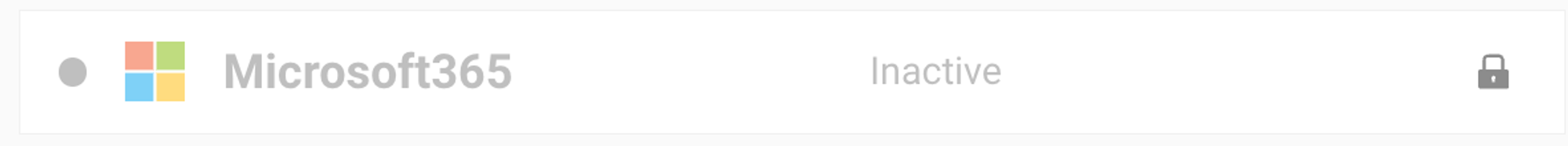
Recipe Highlights
- We are rolling out Pinterest, Snapchat and TikTok Bulk Ad Creation. Talk to us if you’d like to try these before they become available as default recipes.
Coming soon
In March we will be focussing our efforts on closing the gap between Meta and the other three major Paid Social ad platforms in order to make all major use cases available with native nodes. This will result in faster and more scalable automations and significantly easier building with these platforms.
- More native TikTok nodes:
- Create campaign, adgroup & ad
- Update campaign, adgroup & ad
- Upload video asset
- More native Pinterest nodes:
- Update campaign, adgroup & ad
- Create pin
- More native Snapchat nodes:
- Fetch Snapchat Report
- Select single campaign, adset or ad id
- Fetch single campaign, adset or ad id
- Update campaign, adset or ad
- Create adset, ad
Did this answer your question?
😞
😐
🤩
Last updated on February 28, 2023