Automations
Learn how to create an automation.
Automations are at the core of Kitchn.io. No matter the use case, everything is called an “automation”: Bulk-create ads, automate reporting, or set up alerts to get notified when something goes wrong.
Automations can be built from scratch or based off an existing recipe.
To create automation:
- Go to the Automations section.
- Click on the New Automation button in the top right corner, which will open the following pop-up. (Note: This is slightly different from the video above.)
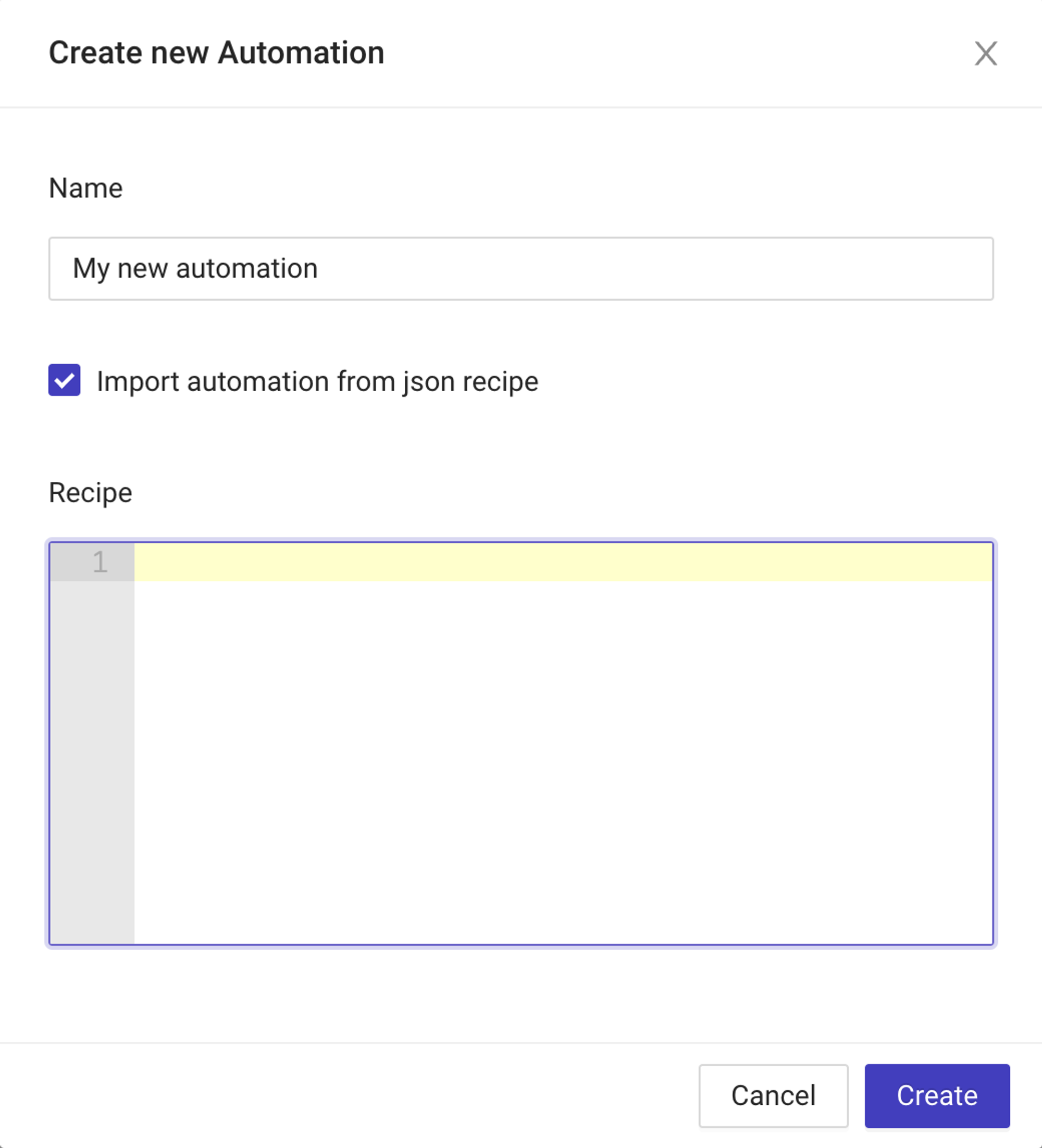
- In the pop-up, enter a name.
- And optionally, tick the box next to Import automation from JSON recipe if you are starting with a recipe.
Did this answer your question?
😞
😐
🤩
Last updated on December 30, 2022