Extract
This node lets you access any variable within a JSON object and extract its value.
Imagine you have an ad object from which you need to extract a creative_id. The Extract node is just what you need! It allows you to access any variable within a JSON object and extract its value.
Take a look at the example below to understand better how you can use it:
Example
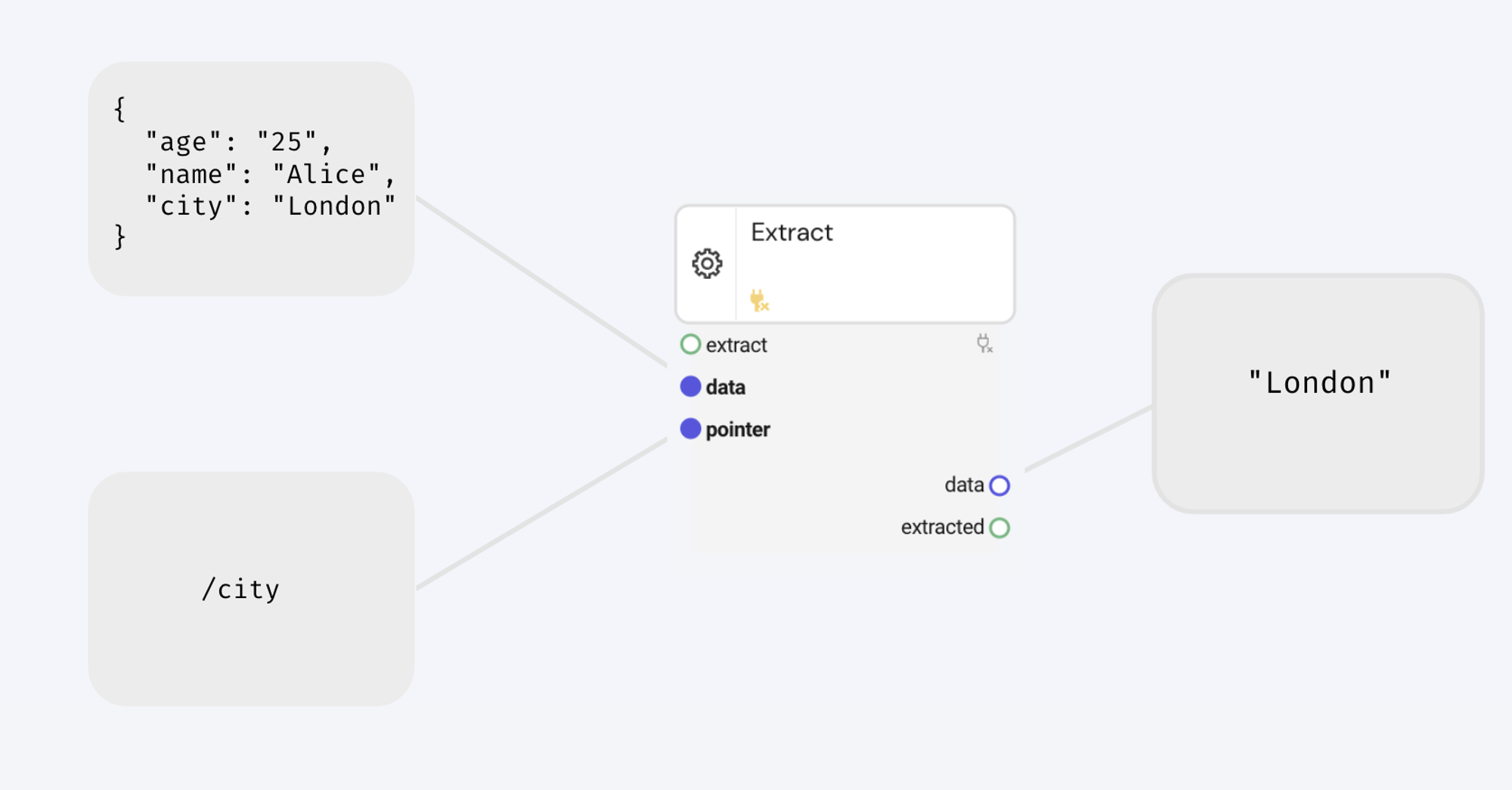
Input Fields
field | schema | explanation |
data | any | Input the data that needs to be manipulated in this socket. |
pointer | string | Input the path to the desired value. In our example, to get “London”, we need to use /city as a pointer. |
Output Fields
field | schema | explanation |
data | any | Outputs the extracted value. |
Did this answer your question?
😞
😐
🤩
Last updated on October 11, 2022