Why don’t Facebook image links work anymore?
If image links to Facebook suddenly stop working, this may be due to Facebook expiring signatures.
Facebook unfortunately lets most of their image links expire. That means if you export any image links from Facebook to a spreadsheet or .
Solutions
Cloning the image file to Kitchn.io
Using the “Clone File” node, you can copy the image hosted on Facebook’s servers to a Kitchn.io server.
Kitchn.io uses Amazon S3 to store any files “cloned” with this node or created with a screenshotting node.
Attention: Any files cloned will be connected to the automation this node belongs to. All files are deleted if the automation is deleted.
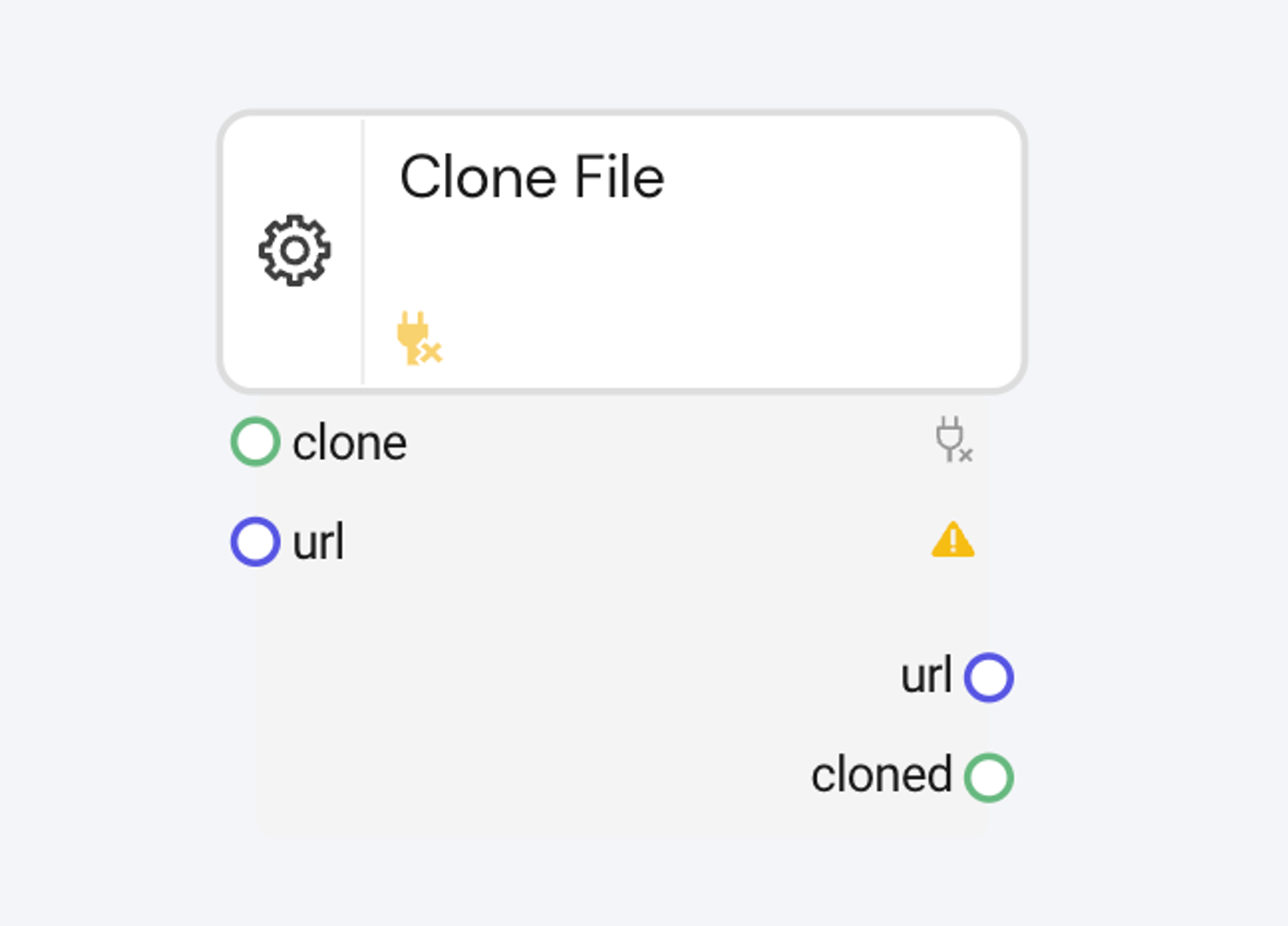
Re-running an automation
If you exported your links to a spreadsheet and used the IMAGE() formula to preview the image in the sheet, you can simply delete the affected rows and re-run the original automation.
Did this answer your question?
😞
😐
🤩